What is PDFMonkey?
PDFMonkey effortlessly transforms raw data into personalized, stylish PDFs, automating document creation and eliminating manual hassles with a user-friendly platform.
Overview of the Platform
PDFMonkey is a robust platform designed to streamline and automate the creation of personalized PDF documents. It’s built for developers and businesses seeking to escape the tediousness of manual PDF generation. The core philosophy, as explained by the CTO, centers around making automated PDF creation both easy and fast.
The platform offers comprehensive tutorials and guides, ensuring a smooth onboarding experience for new users. It’s not just about generating PDFs; it’s about integrating seamlessly into existing workflows. Through integrations with tools like Zapier and Pabbly Connect, PDFMonkey effortlessly connects with your current systems, automating document creation from the very start.
PDFMonkey prioritizes user support, offering readily available assistance via email or chat, ensuring users can quickly find solutions and maximize the platform’s potential.
Core Functionality: Automated PDF Generation

PDFMonkey’s central function revolves around automated PDF generation, taking raw data and converting it into polished, personalized documents. This eliminates the need for manual PDF creation, saving significant time and resources. The platform allows users to create pixel-perfect PDFs effortlessly, managing templates and dynamically inserting data with ease.
Key to this functionality is understanding the ‘Document’ and ‘DocumentCard’ objects, which represent different ways to interact with your PDFs. While both are crucial, DocumentCards lack the ‘payload’ attribute found in Documents.
PDFMonkey’s automation capabilities extend through integrations with Zapier and Pabbly Connect, enabling seamless document generation directly from existing workflows. This core functionality is at the heart of PDFMonkey’s value proposition.
Key Features & Benefits
PDFMonkey boasts a robust suite of features, including a user-friendly template editor for designing dynamic documents. REST API integration allows for custom workflows, while JavaScript integration enables complex logic within your PDFs. The platform prioritizes pixel-perfect PDF creation, ensuring professional-looking results every time.
Benefits include significant time savings through automation, reduced manual errors, and the ability to deliver personalized experiences. Integration with Zapier and Pabbly Connect streamlines workflows, and friendly support is readily available via email or chat.
The CTO’s vision centers on making automated PDF generation easy and fast, a core principle driving the platform’s development.

Getting Started with PDFMonkey
PDFMonkey simplifies PDF automation with easy account creation, intuitive interface navigation, and comprehensive documentation, ensuring a smooth onboarding experience for all users.
Account Creation and Initial Setup
Embarking on your PDFMonkey journey begins with a straightforward account creation process. Simply navigate to the PDFMonkey website and initiate the signup procedure, providing essential details to establish your profile. Upon successful registration, you’ll gain access to the platform’s core functionalities and a wealth of resources designed to guide you through the initial setup phase.
The initial setup involves familiarizing yourself with the platform’s interface and configuring basic settings to align with your specific requirements. PDFMonkey offers tutorials and guides to assist new users in understanding its features and capabilities, ensuring a seamless transition into automated PDF generation. Connecting with existing workflows is remarkably easy, especially through integrations like Zapier, allowing you to automate PDF creation from the very start.
Don’t hesitate to explore the available documentation and support channels if you encounter any challenges during the setup process. The PDFMonkey team is dedicated to providing friendly and readily available assistance, ensuring a positive experience for all users.
Understanding the PDFMonkey Interface
The PDFMonkey interface is designed with user-friendliness in mind, offering an intuitive layout that facilitates efficient document creation and management. Upon logging in, you’ll encounter a central dashboard providing a comprehensive overview of your account, templates, and generated documents.
Navigating the platform is straightforward, with clearly labeled sections for template design, integration settings, and usage monitoring. The template editor allows for pixel-perfect PDF creation, enabling you to customize designs and insert dynamic data with ease. Key elements like the Document and DocumentCard objects are readily accessible for advanced customization.
Familiarizing yourself with these core components will empower you to leverage PDFMonkey’s full potential. The platform’s documentation provides detailed explanations and practical examples, ensuring a smooth learning curve. Remember, friendly support is always available should you require assistance.
Navigating the Documentation
PDFMonkey’s documentation serves as a vital resource for users seeking to maximize the platform’s capabilities. It’s thoughtfully structured to guide you from initial setup to advanced customization, offering tutorials and detailed explanations of each feature.
The documentation covers essential topics like account creation, template design, integration with tools like Zapier and Pabbly Connect, and understanding the nuances of Document and DocumentCard objects. You’ll find clear instructions on utilizing the REST API and incorporating JavaScript for complex logic.
Should you encounter any challenges, the documentation provides solutions to common issues and outlines how to contact PDFMonkey support. Welcome to the documentation – it’s designed to help you succeed! Feel free to reach out via email or chat if you need further assistance.

Document Creation & Templates
PDFMonkey empowers users to design templates with dynamic data, creating pixel-perfect PDFs effortlessly through its intuitive template editor and robust features.
Designing Templates with Dynamic Data
PDFMonkey truly shines when it comes to designing templates populated with dynamic data. The platform allows you to seamlessly insert information that changes with each generated document, ensuring personalization at scale. This means you can connect your data sources – whether spreadsheets, databases, or other applications – and map specific fields to designated areas within your PDF templates.
The template editor provides a visual interface for arranging elements and defining where dynamic data will appear. You aren’t limited to simple text replacements; PDFMonkey supports conditional logic, allowing you to display different content based on the data provided. This capability is crucial for creating complex documents like contracts or reports where sections may vary depending on specific circumstances. Essentially, you build the structure, and PDFMonkey fills it with the relevant, up-to-date information.
Using the PDFMonkey Template Editor
PDFMonkey’s template editor is designed for pixel-perfect PDF creation, offering a user-friendly drag-and-drop interface. You can upload existing PDF designs or build new ones from scratch, utilizing a variety of elements like text boxes, images, and tables. The editor allows precise control over layout and formatting, ensuring your PDFs look professional and consistent.
A key feature is the ability to define dynamic variables within your templates. These variables act as placeholders for data that will be populated during PDF generation. The editor provides tools to easily map these variables to your data sources, streamlining the process of creating personalized documents. Furthermore, the editor supports JavaScript integration for complex logic and conditional formatting, enabling advanced customization options. It’s about crafting exactly what you need!
Document and DocumentCard Objects Explained
When interacting with PDFMonkey’s Documents, understanding the distinction between Document and DocumentCard objects is crucial. Both represent your PDF templates and generated outputs, but they differ in data inclusion. The Document object contains the complete payload – all the data submitted for PDF generation, offering full access to the input information.
Conversely, the DocumentCard object is a lighter version, specifically excluding the payload attribute. This is beneficial when you only need metadata about the document, such as its ID, status, or creation date, without requiring the actual data used to generate it. Choosing the appropriate object optimizes performance and data handling, streamlining your integration and workflow. It’s about efficient data access!
Integration Capabilities
PDFMonkey seamlessly integrates with popular tools like Zapier and Pabbly Connect, alongside a robust REST API, enabling automated PDF generation within existing workflows.
PDFMonkey and Zapier Integration
PDFMonkey’s integration with Zapier unlocks powerful automation possibilities, allowing you to effortlessly connect PDF generation to thousands of other applications. This seamless connection means you can trigger PDF creation from events within your existing workflows – think new form submissions, updated spreadsheet rows, or even new customer records in your CRM.
With Zapier, you can send data directly to PDFMonkey to populate your templates, creating personalized documents automatically. This eliminates manual data entry and reduces the risk of errors. From generating welcome documents for new users to creating customized reports, the possibilities are endless. Zapier simplifies the process, making it easy to automate PDF generation from the very beginning, even without coding experience.
Explore the available Zapier integrations and start automating your document workflows today!
Connecting PDFMonkey with Pabbly Connect
PDFMonkey seamlessly integrates with Pabbly Connect, offering another robust solution for automating your PDF generation processes. This connection empowers you to build sophisticated workflows, triggered by events across a wide range of applications, similar to Zapier, but with Pabbly Connect’s unique features and pricing structure.
Utilize Pabbly Connect to send dynamic data to PDFMonkey, automatically populating your templates and creating personalized PDFs. This is ideal for automating tasks like generating invoices, contracts, or reports based on data from your CRM, e-commerce platform, or other business tools. A detailed tutorial is available to guide you through the setup instructions and automation tips.
Unlock streamlined document creation and enhance your operational efficiency with this powerful integration!
REST API Integration Details
PDFMonkey provides a powerful REST API, enabling developers to integrate PDF generation directly into their applications and workflows. This offers maximum flexibility and control over the document creation process, allowing for custom integrations beyond those offered by platforms like Zapier or Pabbly Connect.
The API supports various functionalities, including creating documents from templates, managing templates, and retrieving document status. Detailed documentation outlines the available endpoints, request parameters, and response formats. Authentication is key, utilizing API keys for secure access.
Leverage the REST API to build bespoke solutions, automating complex PDF generation scenarios tailored to your specific business needs. Features like JavaScript integration further enhance customization possibilities.

Advanced Features & Customization
PDFMonkey empowers users with JavaScript integration for complex logic, pixel-perfect PDF creation, and granular control over quota and usage limits.
JavaScript Integration for Complex Logic
PDFMonkey’s robust JavaScript integration unlocks advanced customization possibilities beyond standard template features. Users can implement intricate calculations, conditional formatting, and dynamic content manipulation directly within their PDF templates. This capability is crucial for generating highly personalized documents requiring complex logic, such as tailored financial reports or contracts with variable clauses.

By embedding JavaScript code, you can access and process data in real-time, perform sophisticated data transformations, and control the layout and appearance of your PDFs with precision. This allows for the creation of documents that adapt dynamically to specific user inputs or external data sources, offering a level of flexibility unmatched by simpler PDF generation tools. It’s a powerful feature for automating complex document workflows.
Managing Quota and Usage Limits
PDFMonkey operates on a quota-based system, dictating the number of PDFs you can generate within a given timeframe, dependent on your subscription plan. Understanding your current quota and usage is vital for uninterrupted document automation. The platform provides clear visibility into your consumption, allowing you to monitor PDF generation activity and anticipate potential limits.
If you approach your quota, PDFMonkey offers options to upgrade your plan for increased capacity or optimize template efficiency to reduce PDF size and complexity. Knowing what happens when you exhaust your quota is crucial; generation simply pauses until the quota resets or is increased. Proactive monitoring prevents workflow disruptions and ensures continuous PDF output.
Pixel-Perfect PDF Creation Techniques
PDFMonkey excels at enabling the creation of visually stunning, pixel-perfect PDFs. Achieving this precision involves leveraging the template editor’s granular control over layout and design elements. Careful attention to font choices, spacing, and image resolution is paramount for professional-looking documents.
Utilize precise positioning and alignment tools within the editor to ensure elements render exactly as intended. Consider employing vector graphics where possible, as they scale without loss of quality. PDFMonkey’s capabilities extend to handling complex layouts and dynamic data integration, all while maintaining visual fidelity. Mastering these techniques guarantees consistently high-quality PDF outputs, reflecting your brand’s aesthetic.
Troubleshooting & Support
PDFMonkey offers comprehensive documentation, readily available support via email or chat, and a dedicated team to resolve common issues quickly and efficiently.
Common Issues and Solutions
Incorrect Data Mapping: Ensure your data fields precisely match the template variables within PDFMonkey. Double-check naming conventions and data types for seamless integration.
Template Rendering Errors: If PDFs fail to generate, review the template editor for syntax errors in JavaScript or dynamic data placeholders. Utilize the preview function for immediate feedback.
API Integration Problems: Verify API keys, endpoints, and request formats when connecting PDFMonkey with other platforms. Consult the API documentation for correct implementation.

Quota Exhaustion: Monitor your usage limits within the platform. Upgrade your plan or optimize template efficiency to avoid exceeding your allocated quota.
Unexpected PDF Output: Pixel-perfect creation can be sensitive; carefully review layout and formatting within the editor to ensure desired results.
Contacting PDFMonkey Support
Dedicated Assistance: PDFMonkey prioritizes user support, offering multiple channels for assistance. Should you encounter any challenges, their friendly team is readily available to help.
Email Support: For detailed inquiries or complex issues, reach out to PDFMonkey’s support team via email. Expect a prompt and comprehensive response addressing your specific concerns.
Live Chat: Immediate assistance is available through the platform’s integrated live chat feature. Connect with a support representative in real-time for quick resolutions.
Documentation Resources: Explore the extensive documentation library, filled with tutorials, guides, and FAQs. Often, solutions to common problems can be found within these resources.
Community Forum: Engage with fellow users and share knowledge within the PDFMonkey community forum.
Understanding the Platform’s Philosophy (CTO’s Vision)
Core Principle: Simplicity: According to Simon, PDFMonkey’s CTO, the fundamental vision driving the platform is to make automated PDF generation remarkably easy and fast. He emphasizes a commitment to removing complexity from a traditionally cumbersome process.
User-Centric Approach: The platform’s development is deeply rooted in understanding user needs and pain points. The goal is to empower individuals and businesses to create professional, personalized PDFs without requiring extensive technical expertise.
Automation Focus: PDFMonkey aims to streamline workflows by automating document creation, freeing up valuable time and resources for core business activities. This automation is built on a foundation of reliability and scalability.
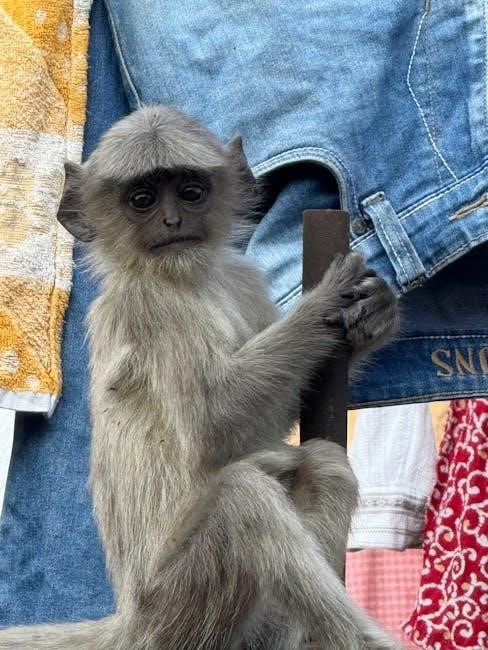
Continuous Improvement: The team is dedicated to ongoing innovation, constantly seeking ways to enhance the platform’s features and user experience, guided by community feedback and evolving industry standards.
Use Cases & Applications
PDFMonkey excels at automating welcome documents, generating personalized reports, and creating professional invoices and statements, streamlining business processes effectively.
Automating Welcome Documents
PDFMonkey dramatically simplifies the creation of personalized welcome documents for new users or customers. Instead of manually crafting each document, you can leverage PDFMonkey’s template editor and dynamic data insertion capabilities. This allows you to automatically populate documents with unique user information, such as names, subscription details, and personalized messages.
Integrating with tools like Zapier further streamlines this process, triggering document generation upon specific events – like a new user signup. This ensures a seamless and welcoming onboarding experience, saving valuable time and resources. Escape the tedious task of manual document creation and deliver a professional first impression consistently with PDFMonkey’s automated welcome document solutions.
Personalized PDF Reports
PDFMonkey excels at generating highly personalized PDF reports tailored to individual recipients. Utilizing dynamic data, you can populate reports with specific metrics, performance summaries, and customized insights. This goes beyond simple mail merges, enabling complex logic and conditional content based on user data.
Imagine delivering unique financial statements, progress reports, or performance reviews – all automatically generated and branded. Integration with platforms like Pabbly Connect allows for seamless data transfer and report creation. With PDFMonkey, you can deliver valuable, individualized reports that enhance engagement and demonstrate a commitment to personalized communication, all while saving significant time and effort.
Generating Invoices and Statements
PDFMonkey streamlines the creation of professional invoices and statements, automating a crucial aspect of business operations. By connecting to your existing systems via Zapier or the REST API, you can automatically populate invoices with accurate billing details, line items, and payment terms.
Say goodbye to manual data entry and the risk of errors! PDFMonkey ensures consistency and accuracy in all your financial documents. Generate statements with personalized balances, transaction histories, and due dates. This automation not only saves time but also improves cash flow and strengthens customer relationships through timely and accurate billing.
PDFMonkey vs. Alternatives
PDFMonkey stands out with its ease of use, pixel-perfect PDF creation, robust integrations, and dedicated support, offering a compelling solution for automated document generation.
Comparing PDFMonkey to Other PDF Generation Tools
Many PDF generation tools exist, but PDFMonkey distinguishes itself through a focus on simplicity and powerful automation. Unlike some complex solutions requiring extensive coding knowledge, PDFMonkey prioritizes a user-friendly interface and template editor, enabling rapid document creation.

While alternatives may offer similar features like data merging, PDFMonkey excels in its seamless integrations with platforms like Zapier and Pabbly Connect, streamlining workflows. Its REST API provides further flexibility for custom integrations.
Furthermore, PDFMonkey’s commitment to pixel-perfect PDF creation and responsive support sets it apart. The platform’s core philosophy, as articulated by the CTO, centers on making automated PDF generation accessible and fast, a principle reflected in its design and functionality. This contrasts with tools that prioritize extensive feature sets over ease of use.
Why Choose PDFMonkey?
PDFMonkey stands out as the ideal choice for anyone seeking to automate personalized PDF document creation without the complexities of extensive coding. Its intuitive template editor and seamless integrations with Zapier and Pabbly Connect dramatically simplify workflows, saving valuable time and resources.
The platform’s dedication to “pixel-perfect” PDFs ensures professional-quality outputs, while its robust REST API caters to advanced customization needs. Beyond functionality, PDFMonkey offers friendly and readily available support, assisting users every step of the way.
Ultimately, PDFMonkey embodies a core principle – making automated PDF generation easy and fast – a vision championed by its CTO. It’s a solution designed for efficiency, accessibility, and consistently great results.

Future Developments & Roadmap
PDFMonkey prioritizes community feedback and plans ongoing feature updates to enhance its automated PDF generation capabilities, ensuring continued ease and efficiency.
Planned Features and Updates
PDFMonkey is dedicated to continuous improvement, with several exciting features on the horizon. The development team is actively exploring enhancements to the template editor, aiming for even greater pixel-perfect control and design flexibility. Expect expanded JavaScript integration capabilities, allowing for more complex and dynamic logic within generated PDFs.
Further integration with popular platforms beyond Zapier and Pabbly Connect is also planned, broadening the ecosystem and streamlining workflows. The team is investigating options for improved quota management and usage reporting, providing users with greater transparency and control. Ultimately, PDFMonkey strives to remain at the forefront of automated PDF generation, consistently delivering a powerful and user-friendly experience based on valuable community input.
Community Feedback and Influence
PDFMonkey deeply values its user community and actively seeks feedback to shape the platform’s future. The development roadmap isn’t created in isolation; suggestions, feature requests, and bug reports from users are carefully considered and prioritized; This collaborative approach ensures that PDFMonkey evolves to meet the real-world needs of its diverse user base.
The team regularly monitors community channels and engages with users to understand their challenges and aspirations. This direct interaction fosters a sense of ownership and partnership, driving innovation and ensuring that PDFMonkey remains a truly user-centric solution. Your voice matters – help build the best automated PDF generation tool!
